
Understanding Comparison Operators in NXOpen Customization and Programming
Sep 19, 2024
2 min read
2
21
1
Introduction
When programming with NXOpen, comparison operators are crucial. They help you evaluate conditions and make decisions based on those evaluations. In this blog post, we'll explain what comparison operators are, how to use them in C# for NXOpen, and provide clear examples to help you get started.
What Are Comparison Operators?
Comparison operators are used to compare values and check if they meet certain conditions. They return a boolean value—either true or false—based on the
Here are the main comparison operators you'll use:
Equal to (==): Checks if two values are equal.
Not equal to (!=): Checks if two values are not equal.
Greater than (>): Checks if one value is greater than another.
Less than (<): Checks if one value is less than another.
Greater than or equal to (>=): Checks if one value is greater than or equal to another.
Less than or equal to (<=): Checks if one value is less than or equal to another.
How to Use Comparison Operators
Let’s break down each operator with simple examples:
Equal to (==)
Use == to check if two values are the same.
if (x == 5)
{
// Do something if x equals 5
}Not Equal to (!=)
Use != to check if two values are different.
if (x != 5)
{
// Do something if x does not equal 5
}Greater Than (>)
Use > to check if one value is larger than another.
if (x > 5)
{
// Do something if x is greater than 5
}Less Than (<)
Use < to check if one value is smaller than another.
if (x < 5)
{
// Do something if x is less than 5
}Greater Than or Equal To (>=)
Use >= to check if one value is greater than or equal to another.
if (x >= 5)
{
// Do something if x is greater than or equal to 5
}Less Than or Equal To (<=)
Use <= to check if one value is less than or equal to another.
if (x <= 5)
{
// Do something if x is less than or equal to 5
}Real-World Example in NXOpen
In NXOpen, you often use comparison operators to make decisions based on feature properties. Here’s a simple example:
public void CheckFeatureType(NXOpen.Features.Feature feature)
{
if (feature.GetType().Name == "DatumCoordinateSystem")
{
// Perform an action if the feature is of type DatumCoordinateSystem
}
NXOpen.Part root = feature.OwningPart;
if (root != null)
{
// Continue if the root part is not null
}
}Conclusion
Comparison operators are essential tools in programming with NXOpen. They allow you to create flexible and dynamic code that adapts to different conditions. By understanding and using these operators, you can control how your code behaves based on various criteria.



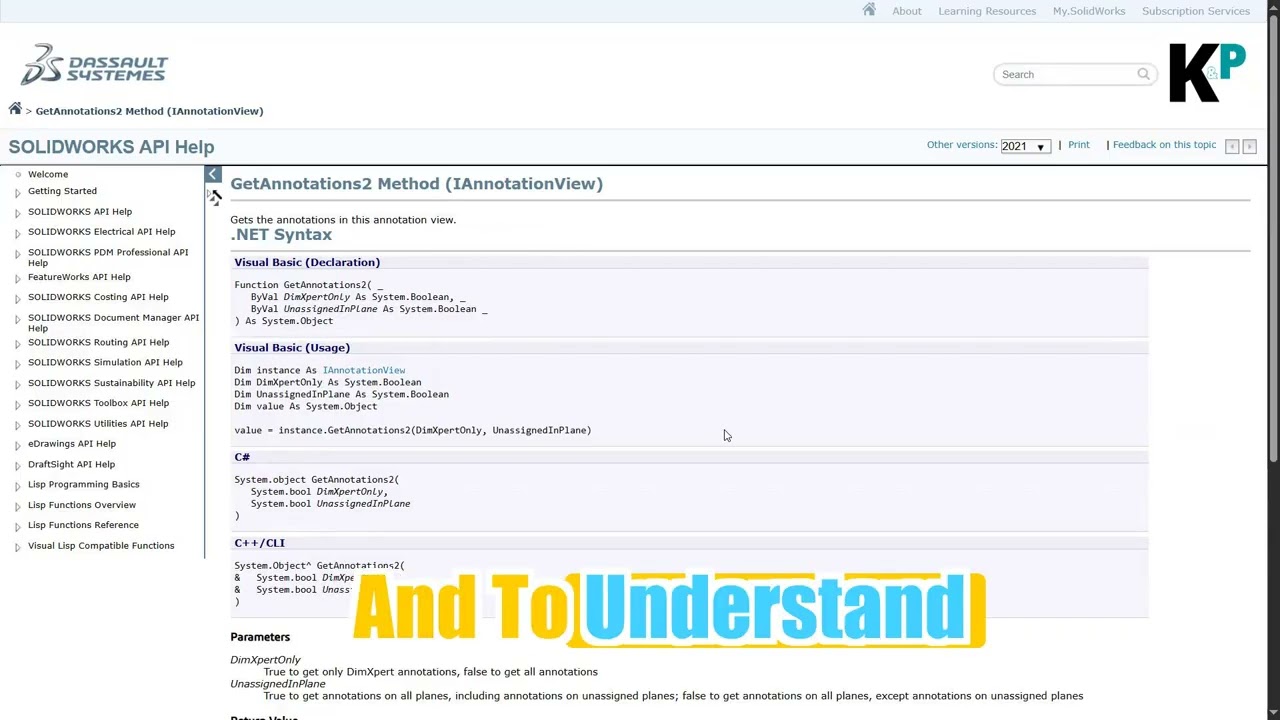
Informative video. Thank you